How tos
- 1. Apple Music+
-
- 1. How to Copy Apple Music to iPod nano and iPod shuffle
- 2. How to Keep Apple Music Songs after Trial
- 3. How to Convert Purchased Audiobooks AAC to MP3
- 4. How To Convert M4P Files to MP3
- 5. How to Convert Apple Music to M4A
- 6. Transfer Apple Music to USB Flash Drive
- 7. Share Apple Music Playlist with Family and Friends
- 8. Transfer Purchased iTunes Music to Android
- 2. iTunes Video+
-
- 1. How to Convert iTunes DRM M4V to MP4
- 2. How to Remove DRM from iTunes Movies Purchases and Rentals
- 3. How to Play iTunes Movies and TV Shows with Chromecast
- 4. How to play iTunes movies and TV shows on Android
- 5. Play iTunes M4V videos on Windows Media Player
- 6. How to Rent a Movie on iTunes
- 7. How to Stream iTunes Movie with Roku
- 8. How to Download Rented iTunes Movies offline
- 3. Spotify Music+
-
- 1. Convert Spotify Music to MP3 for Offline Listening
- 2. How to Download Spotify Music for Free without Premium?
- 3. Transfer Songs and Playlist from Spotify to iTunes Library?
- 4. How to Download and Convert Spotify Music Files to MP3?
- 5. How to Sync Spotify Playlists to iPod Shuffle?
- 6. How to Transfer Spotify Music to USB for Playing in the Car?
- 7. Burn Spotify Music to CD?
- 8. Download Spotify Music with free account
- 9. Top 7 most popular Spotify Visualizer
- 10. How to Convert Spotify Music to M4A?
- 11. How to upload music from Spotify to Google Drive?
- 12. How to download DRM-free Spotify Music on Mac?
- 13. The best way to download Drake More Life to MP3
- 14. How to to get Spotify Premium for free?
- 15. How to play Spotify music on the iPod Shuffle?
- 16. Download music from Spotify as MP3/M4A/WAV/FLAC
- 4. Audiobooks+
- 5. Remove DRM+
You feel a bit frustrated because you can not transfer music from iTunes to Fitbit Versa . You transfer almost 100 songs from your iTunes, but you discover that most of them can not be played on your Fitbit Watch. Why does this happen?
Although you can download around 300 songs on Versa, keep in mind that you can only transfer files of your property, that is, the DRM-protected audio files . Free music subscription songs such as Apple Music, Spotify is encrypted in DRM and is not compatible with Versa. Since Deezer and Pandora are currently two music relay services partners of Fitbit Versa, you can not play iTunes music with DRM encryption on Fitbit Versa until you reach an agreement between Apple and Fitbit in the future.

So we are pleased to share another option to help you listen to iTunes music, including Apple Music songs on Fitbit Versa: use Apple Music Converter to download songs from Apple Music, iTunes M4P music or audiobooks to MP3 and save them on your Windows 10 PC or Mac. Then, transfer the music downloaded from iTunes to Fitbit Versa through Fitbit Connect.
 Apple Music Converter
Apple Music Converter

Easily remove DRM from iTunes M4P songs, M4P/M4B Audiobooks, Apple Music songs and Audible AA/AAX Audiobooks and output DRM-free MP3, AAC, AC3, AIFF, AU, FLAC, M4A, M4R, and MKA with 100% original quality.
- Remove DRM from iTunes M4P songs, Apple Music and Audiobooks and output MP3, M4A, etc.
- Extract DRM-free audio from iTunes video, movies and TV shows.
- Convert iTunes DRM media files at up to 16X speed.
- ID tags and metadata information preserved to MP3/M4A output.
- AudioBooks converted to M4A will be marked by Chapters, too.
Download music from iTunes to MP3 with Apple Music Converter
Step 1 Install Apple Music Converter
Install and launch iTunes Music Converter. Once the program started normally, the itunes will be lauched automatically at the same time.
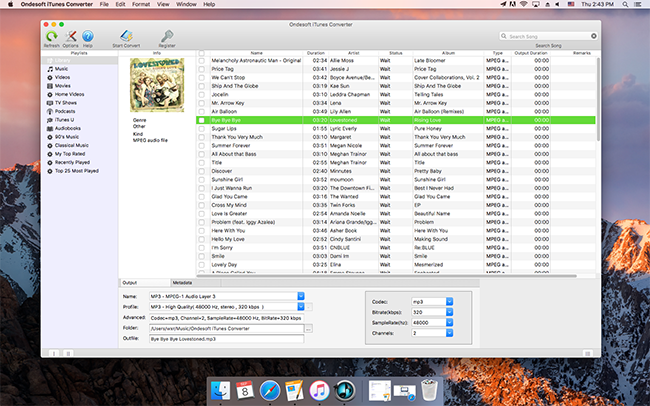
Step 2 Add music from the iTunes library
Click the relevant Playlists category and select one or more iTunes music you want to enjoy on Fitbit Versa.
Please Note: Selecting the check box at the top of the list to choose the whole list. Or using the Search function in the upper right corner to find any music you want.
Step 3 Select MP3 as output format
To transfer iTunes music to Fitbit Versa, set MP3 as output format and select the destination folder you want to save your output files in. The profile settings will be adjusted automatically according to the chosen output format. You can also set your own output parameters.
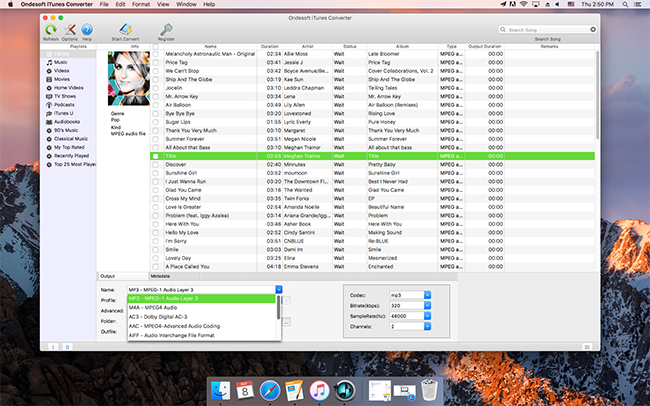
Step 4 Start downloading music from iTunes
When all settings are done, click "Convert" to begin converting iTunes music and videos to MP3. When the conversion finishes, you can click Find Target to locate the converted DRM-free songs. So that you can transfer iTunes music to Fitbit Versa easily.
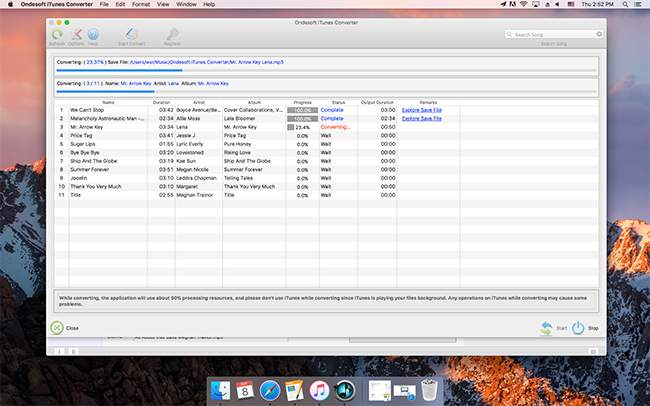
Step 5 Transfer music downloaded from iTunes to Fitbit Versa
With Apple Music Converter, all iTunes encrypted music will be downloaded as MP3 and saved in the local PC and Windows file folder. Now you can use Fitbit Connect to transfer music downloaded from iTunes to Fitbit Versa.
- Connect your Versa and the computer to the same Wi-Fi.
- Install Fitbit Connect on your Windows or Mac PC. Then start the Fitbit application and log in to your Fitbit account.
- Click on "Mange My Music" on the computer.
- Open the Music application and touch "Transfer music" in Versa. Then wait a few moments for Versa to connect.
- After your Fitbit Watch is connected to the computer, a prompt will be displayed that will allow you to follow the instructions on your computer screen to choose the local music you want to transfer to your Watch.
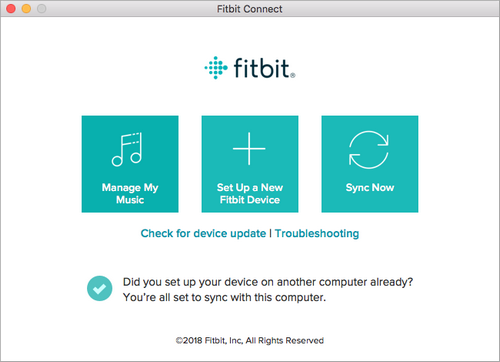
Once the download is complete, you can pair the Bluetooth headset with versa and open the application to listen to iTunes music.
Done, Now you can play your converted iTunes purchased music anywhere with your Fitbit Versa, anytime with no problem at all.