How tos
- 1. Apple Music+
-
- 1. How to Copy Apple Music to iPod nano and iPod shuffle
- 2. How to Keep Apple Music Songs after Trial
- 3. How to Convert Purchased Audiobooks AAC to MP3
- 4. How To Convert M4P Files to MP3
- 5. How to Convert Apple Music to M4A
- 6. Transfer Apple Music to USB Flash Drive
- 7. Share Apple Music Playlist with Family and Friends
- 8. Transfer Purchased iTunes Music to Android
- 2. iTunes Video+
-
- 1. How to Convert iTunes DRM M4V to MP4
- 2. How to Remove DRM from iTunes Movies Purchases and Rentals
- 3. How to Play iTunes Movies and TV Shows with Chromecast
- 4. How to play iTunes movies and TV shows on Android
- 5. Play iTunes M4V videos on Windows Media Player
- 6. How to Rent a Movie on iTunes
- 7. How to Stream iTunes Movie with Roku
- 8. How to Download Rented iTunes Movies offline
- 3. Spotify Music+
-
- 1. Convert Spotify Music to MP3 for Offline Listening
- 2. How to Download Spotify Music for Free without Premium?
- 3. Transfer Songs and Playlist from Spotify to iTunes Library?
- 4. How to Download and Convert Spotify Music Files to MP3?
- 5. How to Sync Spotify Playlists to iPod Shuffle?
- 6. How to Transfer Spotify Music to USB for Playing in the Car?
- 7. Burn Spotify Music to CD?
- 8. Download Spotify Music with free account
- 9. Top 7 most popular Spotify Visualizer
- 10. How to Convert Spotify Music to M4A?
- 11. How to upload music from Spotify to Google Drive?
- 12. How to download DRM-free Spotify Music on Mac?
- 13. The best way to download Drake More Life to MP3
- 14. How to to get Spotify Premium for free?
- 15. How to play Spotify music on the iPod Shuffle?
- 16. Download music from Spotify as MP3/M4A/WAV/FLAC
- 4. Audiobooks+
- 5. Remove DRM+
Apple Music and Beats1 Data Data Usage Test Results
Does Apple Music Use Data? The answer is yes. Streaming is awesome: You can listen to anything you want—Beats 1 included—at any time, and it doesn't take up valuable space on your device. But it comes at a cellular cost, especially if you have a smaller data plan. With access to millions of songs, Beats 1's live streaming radio, and your own tracks uploaded to iCloud Music Library, it's pretty easily to run up a big cellular data bill on your iPhone or iPad while enjoying Apple Music. Apple Music will use data if the tracks you are playing are not downloaded to your phone, and you are not on Wifi.
Here is Apple Music and Beats1 Data usage test results from Reddit user EP9, who was curious how much data Apple Music and Beats1 ACTUALLY used. He turned off the WiFi, opened a Data Manager app, Reset iPhone's built in data counter, and hit play on a Bob Dylan Playlist:
- 30 Minutes of Bob Dylan was about 20MB
- 30 Minutes of Beats1 was about 20MB
- An hour of streaming was about 40MBish
According to EP9(the Reddit user), 30 minutes of using Apple Music without a Wi-Fi connection used around 20MB of data, and an hour of streaming ate up around 40MB. Other tests have shown that Apple Music consumed 1.65MB per minute (49.5MB per half hour) while streaming on a 4G connection. These are not official numbers. A lot of people have WiFi at home and work. Even all of our Coffee Shop Authors can get WiFi from Starbucks while working on our Novels. But the result would still give you an estimate in case you're worried about how much data does Apple Music use when streaming over a cellular connection without unlimited data plans.

And accourding to Apple’s Eddy Cue, bitrate of Apple Music tracks depends on whether you’re on Wi-Fi or cellular, suggesting that music streamed over cellular will have a lower bitrate.
Use Apple Music Without Eating Up All Your Data
If the Apple Music tracks are downloaded to the iPhone, or you are connected to Wifi then it won't use data.
One of the best features of any music streaming service is the ability to save songs, albums and playlists for offline listening, so does Apple Music. Which lets you download tracks and playlists and listen to them in offline mode, rather than streaming them over 4G.
With the launch of Apple Music, plenty of three-month Get It Now subscribers are anxious to test everything out. What's more, Apple Music now has 27 million paying subscribers, up from 20 million subscribers in December and 13 million a little more than one year ago. Let us explain exactly how to save apple music to listen offline so that they won't use data.
Download Apple Music for Offline Listening
If you have an Apple Music subscription and iCloud Music Library enabled, you have the option to download any song, album, or playlist from its catalog for offline listening. It is wise to download those songs before you gear up to your next long trip.
Step 1 Launch the Music app from your Home screen.
Step 2 Go to the song or album you want to download.
Step 3 Tap the More button (looks like •••) to the right of the music.
Step 4 Tap on Make Available Offline.

By following this method, you will be able to access songs from My Music on Apple Music. And this will also save your iPhone's Mobile data.
If you're planning on downloading songs to listen to offline in order to save your iPhone data, please make sure you do so while on Wi-Fi rather than over cellular data.

Rrecommended Apple Music Converter
Any song from the Apple Music catalog has DRM (digital rights management) applied to it, which is how the company makes sure you don't sign up for a streaming service, download a bunch of songs for offline listening, then cancel and run away with that music. So you can play any song from the Apple Music catalog on your devices, but after the Apple Music trial ends, any songs from the subscription catalog, however, will become unplayable.
To keep your downloaded Apple Music songs forever on your iPhone, iPad, Mac or other devices, you should remove DRM from Apple Music songs. Simply have a try the Apple Music Converter. It's great and can solve all your problems. Apple Music Converter can remove DRM from Apple Music songs and convert Apple Music DRM-ed M4P songs to DRM-free MP3 with up to 16X conversion speed and as well as CD output quality, and then you can transfer and enjoy apple music on any MP3 audio player devices as you like. And Apple Music will not use your iPhone's Mobile data anymoe.
 Apple Music Converter
Apple Music Converter

Easily remove DRM from iTunes M4P songs, M4P/M4B Audiobooks, Apple Music songs and Audible AA/AAX Audiobooks and output DRM-free MP3, AAC, AC3, AIFF, AU, FLAC, M4A, M4R, and MKA with 100% original quality.
- Remove DRM from iTunes M4P songs, Apple Music and Audiobooks and output MP3, M4A, etc.
- Extract DRM-free audio from iTunes video, movies and TV shows.
- Convert iTunes DRM media files at up to 16X speed.
- ID tags and metadata information preserved to MP3/M4A output.
- AudioBooks converted to M4A will be marked by Chapters, too.
How to listen to Apple Music without burning your data
So, how to download Apple Music offline forever? How to keep Apple Music offline after subscription ends? How to use Apple Music without eating up your data? Simply follow the steps.
Step 1 Launch Apple Music Converter to Convert Apple Music.
Install and launch Apple Music Converter to convert and keep Apple Music songs. Once the software started normally, the itunes will be lauched automatically at the same time.
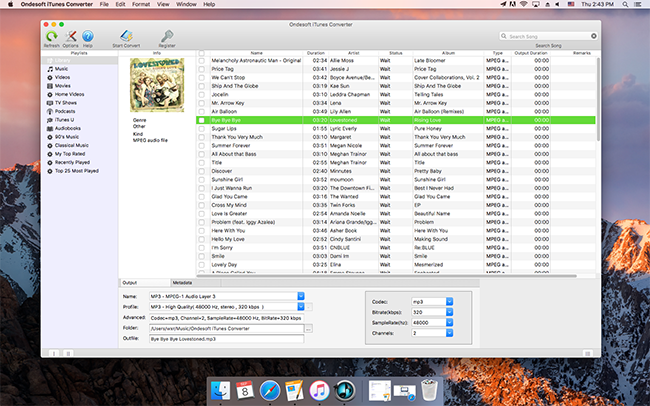
Step 2 Add Apple Music.
Choose Apple music you want to convert. Click the relevant Playlists category and select one or more apple music files you want to convert.
Step 3 Select MP3 as Output Format.
Set MP3 as output format and select the destination folder you want to save your output files in. The profile settings will be adjusted automatically according to the chosen output format. You can also adjust audio parameters like sample rate, bit rate, etc.
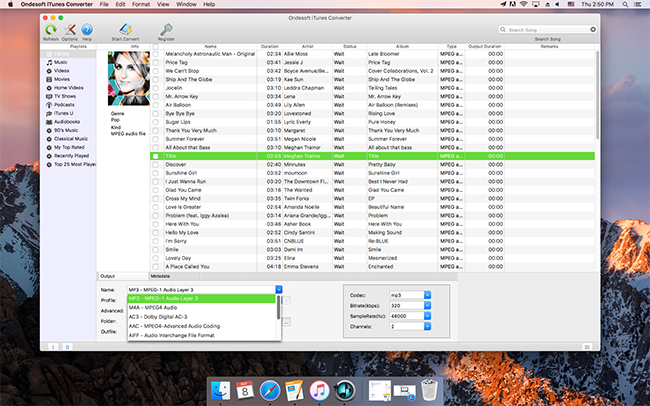
Step 4 Start the Apple Music to MP3 Conversion
After completing the previous steps, click "Convert" to begin converting Apple music to MP3 so that we can keep the Apple music forever. When the conversion finishes, you can click Find Target to locate the converted DRM-free apple music files.
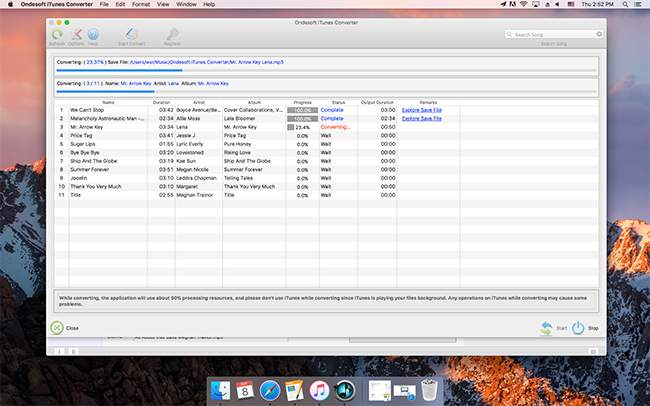
Step 5 Sync Converted Apple Music to iPhone/iPad/iPod with iTunes.
Add the converted apple music files to iTunes Library, and then you can sync your iPhone/iPad/iPod with iTunes. The converted Apple Music won't eat your iPhone's mobile data anymore. How to enjoy the Apple Music without burning your data now! Congratulations!

Above methods will certainly stop Apple Music using your iPhone's cellular data. You can sitll have a try the great Apple Music Converter. You can save songs downloaded on Apple Music forever in case we cancel the subscription someday.