How tos
- 1. Apple Music+
-
- 1. How to Copy Apple Music to iPod nano and iPod shuffle
- 2. How to Keep Apple Music Songs after Trial
- 3. How to Convert Purchased Audiobooks AAC to MP3
- 4. How To Convert M4P Files to MP3
- 5. How to Convert Apple Music to M4A
- 6. Transfer Apple Music to USB Flash Drive
- 7. Share Apple Music Playlist with Family and Friends
- 8. Transfer Purchased iTunes Music to Android
- 2. iTunes Video+
-
- 1. How to Convert iTunes DRM M4V to MP4
- 2. How to Remove DRM from iTunes Movies Purchases and Rentals
- 3. How to Play iTunes Movies and TV Shows with Chromecast
- 4. How to play iTunes movies and TV shows on Android
- 5. Play iTunes M4V videos on Windows Media Player
- 6. How to Rent a Movie on iTunes
- 7. How to Stream iTunes Movie with Roku
- 8. How to Download Rented iTunes Movies offline
- 3. Spotify Music+
-
- 1. Convert Spotify Music to MP3 for Offline Listening
- 2. How to Download Spotify Music for Free without Premium?
- 3. Transfer Songs and Playlist from Spotify to iTunes Library?
- 4. How to Download and Convert Spotify Music Files to MP3?
- 5. How to Sync Spotify Playlists to iPod Shuffle?
- 6. How to Transfer Spotify Music to USB for Playing in the Car?
- 7. Burn Spotify Music to CD?
- 8. Download Spotify Music with free account
- 9. Top 7 most popular Spotify Visualizer
- 10. How to Convert Spotify Music to M4A?
- 11. How to upload music from Spotify to Google Drive?
- 12. How to download DRM-free Spotify Music on Mac?
- 13. The best way to download Drake More Life to MP3
- 14. How to to get Spotify Premium for free?
- 15. How to play Spotify music on the iPod Shuffle?
- 16. Download music from Spotify as MP3/M4A/WAV/FLAC
- 4. Audiobooks+
- 5. Remove DRM+
How do I cancel Apple Music subscription?
I have already started paying, but want to cancel my subscription as I have realized that I do not use it that much. How do I cancel my Apple Music monthly subscription from the iPhone? I Can't figure out how to unsubscribe to Apple Music. Please help!!

Apple Music has been a very successful venture for Apple. During Apple’s WWDC on June, 2017, Tim Cook gleefully boasted that Apple Music now has more than 27 million subscribers. Yet complaints remained about the service's interface and sometimes sketchy integration with users' personal music libraries, and Spotify, having survived the initial knock when Apple launched its rival service, continues to prosper and grow. (Read more: Apple Music vs Spotify.)
Everyone is getting a free three month trial, but once that ends, Apple will start charging the credit card on your Apple ID with either the $9.99/month plan or the $14.99/month family plan (depending on what you selected when first signing up). If you want to cancel your subscription, or just keep it from auto-renewing so you can go month-to-month and manually activate it when you want, below we’ve put together a quick guide on how to unsubscribe to Apple Music.
Tips: If you unsubscribe from Apple Music, you are no longer to play any streaming apple music you've added or downloaded to your library from the Apple Music catalog. Because Apple adds DRM protection to all Apple Music’s tracks to avoid the situation that users just sign up and download a bunch of songs for offline listening, then cancel subscription and run away. If you would like to keep Apple Music songs still there after you unsubscribe to Apple Music, this Apple Music Converter would help you convert Apple Music to MP3 files on your computer. You can keep the apple music files forever.
 Apple Music Converter
Apple Music Converter

Easily remove DRM from iTunes M4P songs, M4P/M4B Audiobooks, Apple Music songs and Audible AA/AAX Audiobooks and output DRM-free MP3, AAC, AC3, AIFF, AU, FLAC, M4A, M4R, and MKA with 100% original quality.
- Remove DRM from iTunes M4P songs, Apple Music and Audiobooks and output MP3, M4A, etc.
- Extract DRM-free audio from iTunes video, movies and TV shows.
- Convert iTunes DRM media files at up to 16X speed.
- ID tags and metadata information preserved to MP3/M4A output.
- AudioBooks converted to M4A will be marked by Chapters, too.
How to Unsubscribe to Apple Music on iTunes
Step 1 Open iTunes. If you’re not signed in, sign in with your Apple ID. If your Mac has Touch ID, you can use it to log in when you're asked for your password.
Step 2 From the menu bar at the top of your computer screen or at the top of the iTunes window, choose Account > View My Account.

Step 3 Enter your password or use Touch ID, then press the Return or Enter key on your keyboard, or click View Account.
Step 4 Scroll to the Settings section. To the right of Subscriptions, Click Manage.

Step 5 To the right of the subscription you want to manage, click Edit.
Step 6 Use the options to manage your subscription. You can choose a different subscription offering, or click Cancel Subscription to unsubscribe to Apple Music. If you cancel, your subscription will stop at the end of the current billing cycle.

How to Unsubscribe to Apple Music on iPhone, iPad, or iPod touch
Step 1 Go to Settings > [your name] > iTunes & App Store.
Step 2 Tap your Apple ID at the top of the screen.
Step 3 Tap View Apple ID. You might need to sign in or use Touch ID.
Step 4 Tap Subscriptions. Then tap the subscription that you want to manage.
Step 5 Use the options to manage your subscription. You can choose a different subscription offering, or tap Cancel Subscription to cancel your subscription. If you cancel, your subscription will stop at the end of the current billing cycle.

If you’ve already been charged, you’ll be canceling for next month.
How to Keep Apple Music Songs after Unsubscription
The following guide demonstrates how to keep Apple Music songs after unsubscription on Mac. If you are Windows users, you can also follow the guide, the procedure is similar.
Step 1 Download and install Apple Music Converter to Convert Apple Music.
Install and launch Apple Music Converter to convert and keep Apple Music songs after unsubscription. Once the software started normally, the itunes will be lauched automatically at the same time.
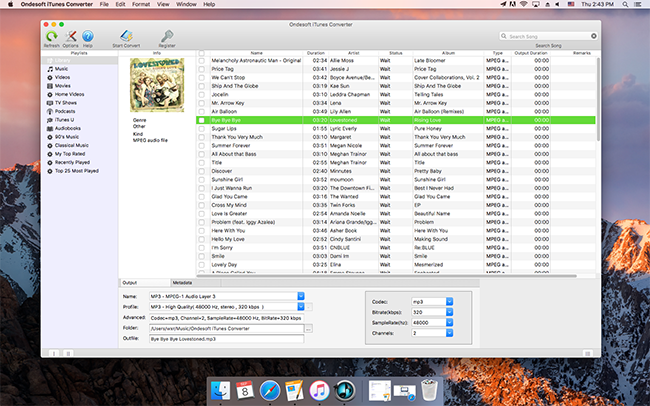
Step 2 Add Apple Music.
Choose Apple music you want to convert. Click the relevant Playlists category and select one or more apple music files you want to convert.
Step 3 Select MP3 as Output Format.
Set MP3 as output format and select the destination folder you want to save your output files in. The profile settings will be adjusted automatically according to the chosen output format. You can also adjust audio parameters like sample rate, bit rate, etc.
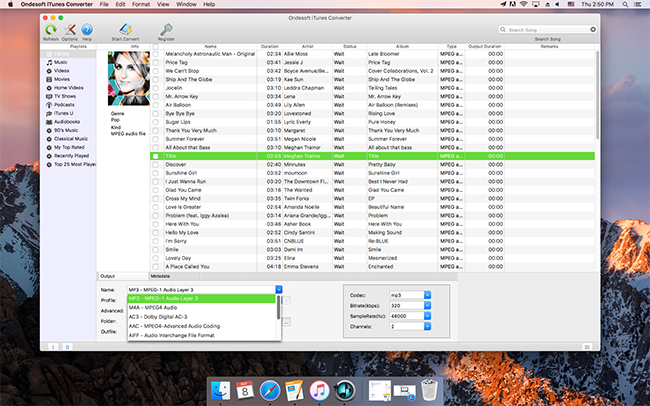
Step 4 Start the Apple Music to MP3 Conversion
After completing the previous steps, click "Convert" to begin converting Apple music to MP3 so that we can keep the Apple music forever. When the conversion finishes, you can click Find Target to locate the converted DRM-free apple music files.
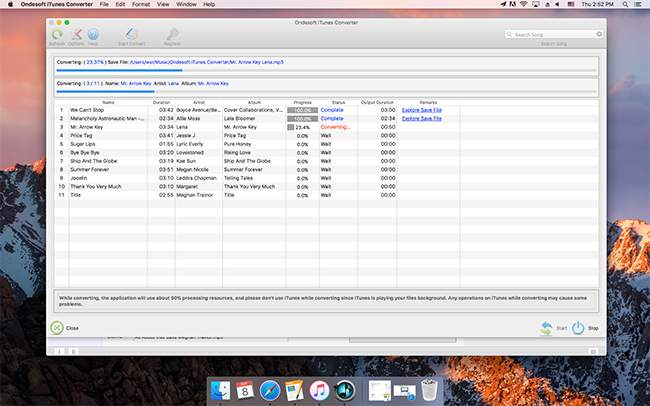
Step 5 Sync Converted Apple Music to iPhone/iPad/iPod with iTunes.
Add the converted apple music files to iTunes Library, and then you can sync your iPhone/iPad/iPod with iTunes. You can now keep apple music songs forever, even if you unsubscribe to Apple Music.
