How tos
- 1. Apple Music+
-
- 1. How to Copy Apple Music to iPod nano and iPod shuffle
- 2. How to Keep Apple Music Songs after Trial
- 3. How to Convert Purchased Audiobooks AAC to MP3
- 4. How To Convert M4P Files to MP3
- 5. How to Convert Apple Music to M4A
- 6. Transfer Apple Music to USB Flash Drive
- 7. Share Apple Music Playlist with Family and Friends
- 8. Transfer Purchased iTunes Music to Android
- 2. iTunes Video+
-
- 1. How to Convert iTunes DRM M4V to MP4
- 2. How to Remove DRM from iTunes Movies Purchases and Rentals
- 3. How to Play iTunes Movies and TV Shows with Chromecast
- 4. How to play iTunes movies and TV shows on Android
- 5. Play iTunes M4V videos on Windows Media Player
- 6. How to Rent a Movie on iTunes
- 7. How to Stream iTunes Movie with Roku
- 8. How to Download Rented iTunes Movies offline
- 3. Spotify Music+
-
- 1. Convert Spotify Music to MP3 for Offline Listening
- 2. How to Download Spotify Music for Free without Premium?
- 3. Transfer Songs and Playlist from Spotify to iTunes Library?
- 4. How to Download and Convert Spotify Music Files to MP3?
- 5. How to Sync Spotify Playlists to iPod Shuffle?
- 6. How to Transfer Spotify Music to USB for Playing in the Car?
- 7. Burn Spotify Music to CD?
- 8. Download Spotify Music with free account
- 9. Top 7 most popular Spotify Visualizer
- 10. How to Convert Spotify Music to M4A?
- 11. How to upload music from Spotify to Google Drive?
- 12. How to download DRM-free Spotify Music on Mac?
- 13. The best way to download Drake More Life to MP3
- 14. How to to get Spotify Premium for free?
- 15. How to play Spotify music on the iPod Shuffle?
- 16. Download music from Spotify as MP3/M4A/WAV/FLAC
- 4. Audiobooks+
- 5. Remove DRM+
Why Can't I Burn Purchased Apple Music to CD?
I discovered I couldn't burn any Apple Music tracks to a CD (which is fair enough, I suppose, since I'm still on the Get It Now), so i decided to buy an album that I had already listened to via Apple Music, thinking that, since I now owned the album, i could burn it to CD.
But when i dragged the tracks from my Purchased playlist into a new playlist and clicked "Burn Playlist to CD", I got a warning telling me that some of the tracks were Apple Music and couldn't be burned. How do i burn a CD of Apple Music tracks I've legitimately purchased and downloaded through iTunes?
You may also have the same problem. Recently joined apple music and doing the 90 day Get It Now period. Went to burn a album on a blank cd so that you can listen to in your cars or at work but for some reason you are not able to burn anything. Is it possible to burn Apple Music songs to CD?
Actually, if you are trying to burn purchased iTunes music to CD, it is easy to do that within iTunes. However, it is not the same thing for Apple Music. Apple Music can be streamed, or downloaded for offline use to a computer or iOS device. These are able to confirm your active subscription and will no longer play the content when the subscription is cancelled. Downloads from Apple Music come with digital rights management(DRM) to ensure you cannot use them outside of the Apple ecosystem or when your subscription has expired.

Apple Music is amazing and for the most part, meant to be played streaming and not burned to a CD but for those of us that still have a vehicle with a CD player, making a disk is still a fun way to have good music in the car! But Apple Music users are not allowed to burn any Apple Music songs to CD nor copying the offline Apple music tracks to other platforms. When the subscription ends, all apple music songs will be disabled and inoperable. If you are using Apple Music and looking for a way to burn your Apple Music songs to CD disk, go ahead and we'll show you the complete guide on how to burn Apple Music to CD in a few clicks only.
In order to burn Apple Music songs to CD disk, you need to completely get rid of DRM protection from Apple Music M4P at first place. Thankfully, Apple Music to CD Converter is there to help you remove DRM from Apple Music tracks. It is a professional Apple Music DRM Removal tool to help you remove DRM and convert Apple Music tracks to plain MP3, WAV, FLAC or AAC with lossless quality, and then you can burn Apple music to CD easily. Let's learn how to remove DRM from Apple Music tracks and burn the Apple Music songs to CD now!
 Apple Music Converter
Apple Music Converter

Easily remove DRM from iTunes M4P songs, M4P/M4B Audiobooks, Apple Music songs and Audible AA/AAX Audiobooks and output DRM-free MP3, AAC, AC3, AIFF, AU, FLAC, M4A, M4R, and MKA with 100% original quality.
- Remove DRM from iTunes M4P songs, Apple Music and Audiobooks and output MP3, M4A, etc.
- Extract DRM-free audio from iTunes video, movies and TV shows.
- Convert iTunes DRM media files at up to 16X speed.
- ID tags and metadata information preserved to MP3/M4A output.
- AudioBooks converted to M4A will be marked by Chapters, too.
How to Burn Apple Music Songs to CD
If you do wish to burn Apple Music songs to CD, you should remove DRM from Apple Music and convert Apple Music to other audio formats first of all. Now you meet Apple Music to CD Converter, an all-in-one Apple Music DRM remover and converter, developed to help you easily remove DRM protection from Apple Music songs and convert the protected M4P songs to free MP3, AAC, WAV, M4A, M4R, and FLAC. It will convert the DRM'd Apple Music files at 30X faster speed while preserving the original ID tags and CD quality. Make sure your Mac or Windows PC has a CD drive for disc burning and prepare a blank CD disc ready to burn the Apple Music songs onto it.
Step 1 Download install the Apple Music to CD Converter.
The Apple Music Converter has both windows and Mac version. Download the right version and install it to your Windows PC or Mac to help you burn Apple Music songs to CD.
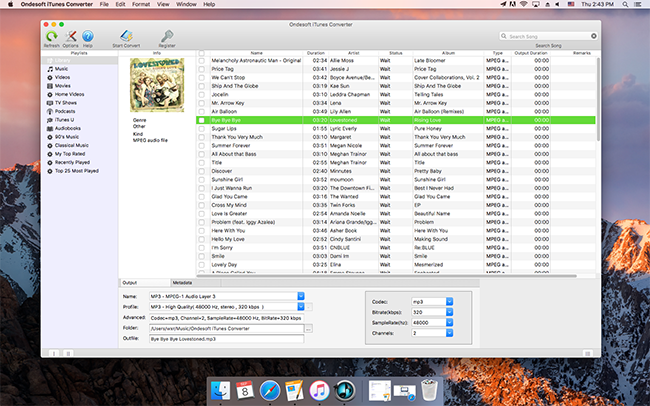
Step 2 Select Apple Music songs you want to burn to CDs.
Apple Music to CD Converter loads all your iTunes Apple Music files automatically. Select and add the songs you would like to convert and burn to CD to the Apple Music Converter.
Step 3 Choose MP3 as output format, and set profile and folder.
Apple Music to CD Converter allows you to convert Apple Music songs to common audio formats: MP3, M4A, AC3, AAC, AIFF, AU, FLAC, M4R and more. Choose MP3 as output format so that you can burn Apple music to CD easily. You can also set the output folder.
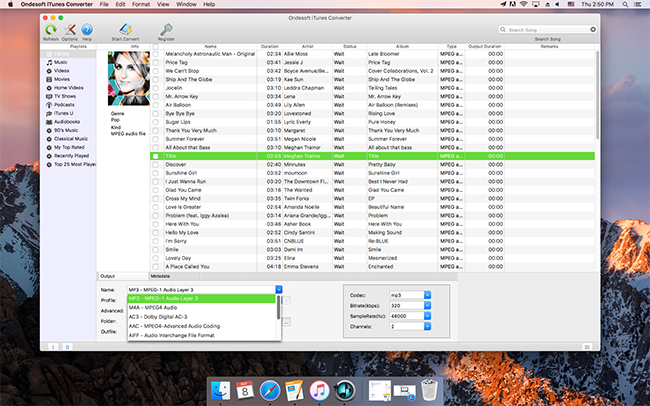
Step 4 Start the Apple Music to CD Conversion
Click Convert button to convert DRM protected Apple Music files to mp3 with the Apple Music to CD Converter.
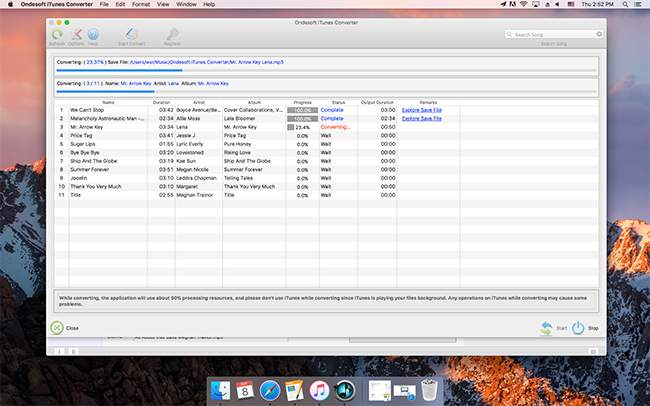
Step 5 Burn Apple Music Songs to CD
You can find the converted Apple Music songs in the destination folder. These MP3 songs are DRM-free and can be burned to CD with iTunes on your Mac or PC. Simply follow the step to burn Apple Music to CD.
Launch iTunes In iTunes, choose File > Add to Library, locate the converted Apple Music songs, and click Open. Then you should create a new iTunes Playlist by choosing File > New > Playlist. Add the converted apple music to the newly created iTunes playlist. Go back to iTunes and right click the newly created playlist to choose "Burn Playlist to Disc". Then, there will a window pops up to allow you selecting a disc format. Then click Burn to start burn Apple Music to CD.


That's it. You're done and your Apple Music songs is all ready on your CD for you to listen to on any CD players without the hassles of copy protection. Just download this Apple Music to CD Converter and burn Apple Music to CD with ease.