How tos
- 1. Apple Music+
-
- 1. How to Copy Apple Music to iPod nano and iPod shuffle
- 2. How to Keep Apple Music Songs after Trial
- 3. How to Convert Purchased Audiobooks AAC to MP3
- 4. How To Convert M4P Files to MP3
- 5. How to Convert Apple Music to M4A
- 6. Transfer Apple Music to USB Flash Drive
- 7. Share Apple Music Playlist with Family and Friends
- 8. Transfer Purchased iTunes Music to Android
- 2. iTunes Video+
-
- 1. How to Convert iTunes DRM M4V to MP4
- 2. How to Remove DRM from iTunes Movies Purchases and Rentals
- 3. How to Play iTunes Movies and TV Shows with Chromecast
- 4. How to play iTunes movies and TV shows on Android
- 5. Play iTunes M4V videos on Windows Media Player
- 6. How to Rent a Movie on iTunes
- 7. How to Stream iTunes Movie with Roku
- 8. How to Download Rented iTunes Movies offline
- 3. Spotify Music+
-
- 1. Convert Spotify Music to MP3 for Offline Listening
- 2. How to Download Spotify Music for Free without Premium?
- 3. Transfer Songs and Playlist from Spotify to iTunes Library?
- 4. How to Download and Convert Spotify Music Files to MP3?
- 5. How to Sync Spotify Playlists to iPod Shuffle?
- 6. How to Transfer Spotify Music to USB for Playing in the Car?
- 7. Burn Spotify Music to CD?
- 8. Download Spotify Music with free account
- 9. Top 7 most popular Spotify Visualizer
- 10. How to Convert Spotify Music to M4A?
- 11. How to upload music from Spotify to Google Drive?
- 12. How to download DRM-free Spotify Music on Mac?
- 13. The best way to download Drake More Life to MP3
- 14. How to to get Spotify Premium for free?
- 15. How to play Spotify music on the iPod Shuffle?
- 16. Download music from Spotify as MP3/M4A/WAV/FLAC
- 4. Audiobooks+
- 5. Remove DRM+
Is there any way to remove the DRM from iTunes Apple Music that I downloaded with the "Make Available Offline" option? I have, and I am not exaggerating, tried at least 10 different software programs that claim that they can convert .m4p to .mp3 and remove the DRM hold that they have. None of them have worked. Many of them give me errors, some of them give me output files that have no sounds, and some just don't work at all. Maybe I haven't tried all of them, so if someone could kindly point me to one that works 100%, I would be profoundly grateful as I have been struggling with getting all of my music.
Do you have a lot of music files purchased from iTunes Apple Music but not being able to play it elsewhere because of the DRM protection? You are not alone. Before we solve the problem, let's look at what is M4P format.
Remove DRM from M4P
It's commonly known that music, videos, movies, TV shows, music videos, etc. purchased from online stores like iTunes, Amazon, Windows Media Center and Napster, or downloaded from other sources may be in M4P format under the protection of DRM, short for Digital Rights Management protection. So you are limited to play those M4P songs on specified device only, like iPod, even though you are the owner of the songs.
In this case, if you want to enjoy the M4P files on your own player, you need to firstly remove the DRM protection and convert the M4P music files into other formats, like MP3, AAC or WAV, etc supported by your device. There are tools that are legal to use which you can make use of to remove M4P DRM protection and convert DRM M4P files to a generic format that can be played in other devices too.

In this article, you are going to find the easiest way to get rid of DRM from M4P and convert M4P to MP3 on Mac and Windows. One of the powerful software with such powerful technology is DRM M4P to MP3 Converter. This smart drm M4P to MP3 converter is specially designed to remove DRM protection from M4P music as well as convert the M4P music files into MP3, M4A, M4R, WAV, and other audio formats compatible with the media player you use. With only a few steps, you are able to get your DRM-free music for playback.
 Apple Music Converter
Apple Music Converter

Easily remove DRM from iTunes M4P songs, M4P/M4B Audiobooks, Apple Music songs and Audible AA/AAX Audiobooks and output DRM-free MP3, AAC, AC3, AIFF, AU, FLAC, M4A, M4R, and MKA with 100% original quality.
- Remove DRM from iTunes M4P songs, Apple Music and Audiobooks and output MP3, M4A, etc.
- Extract DRM-free audio from iTunes video, movies and TV shows.
- Convert iTunes DRM media files at up to 16X speed.
- ID tags and metadata information preserved to MP3/M4A output.
- AudioBooks converted to M4A will be marked by Chapters, too.
How to Remove M4P DRM and Convert M4P to MP3 on Mac
If you do wish to remove M4P DRM and play your M4P files in unprotected mode on any device or MP3 players, you should convert M4P to other audio formats first of all. MP3 format is in the best compatibility. Follow the guide to remove M4P DRM and convert iTunes M4P files to MP3 format with the recommended M4P to MP3 converter.
Step 1 Download install the DRM M4P to MP3 Converter.
The DRM M4P to MP3 Converter has both windows and Mac version. Download the right version and install it to your Windows PC or Mac.
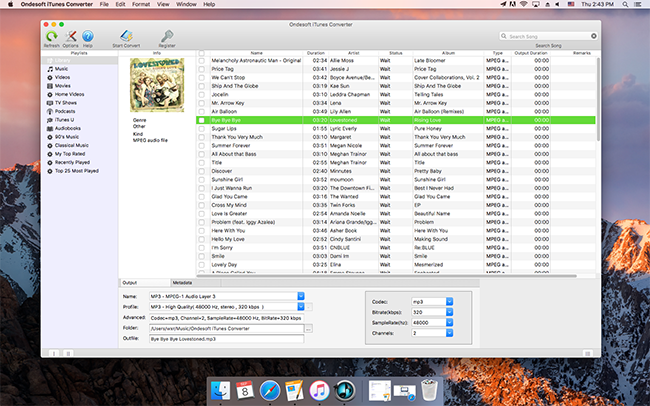
Step 2 Select m4p files you want to remove drm and convert to mp3.
M4P to MP3 converter loads all your iTunes files automatically. Select and add the M4P files you would like to remove drmrestrictions to the M4P to MP3 Converter.
Step 3 Choose MP3 as output format, and set profile and folder.
M4p to mp3 converter for Mac allows you to convert iTunes m4p files to common audio formats: MP3, M4A, AC3, AAC, AIFF, AU, FLAC, M4R and more. Choose MP3 as output format so that you can convert M4P to MP3 easily. You can also set the output folder.
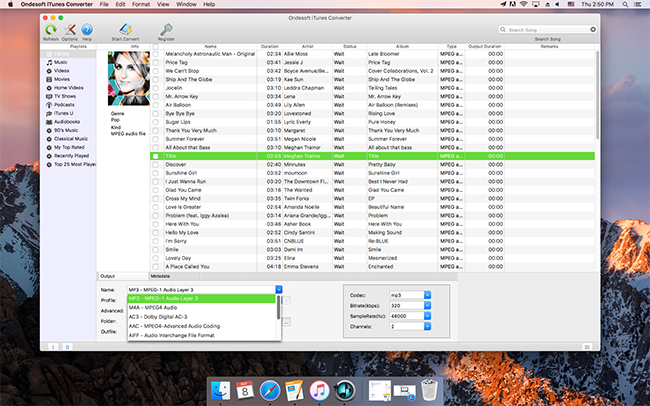
Step 4 Start the iTunes DRM M4P to MP3 Conversion
Click "Convert” button to convert DRM protected m4p files to mp3 with the M4P to MP3 Converter.
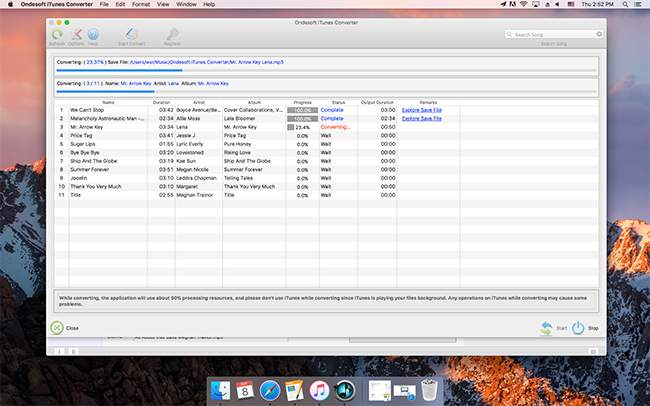
That's it. You've done and your M4P collection is all ready for you to listen to on any devices and MP3 players without the hassles of copy protection. Just download this DRM M4P to MP3 converter and remove M4P DRM and convert M4P music to MP3 with ease.