How tos
- 1. Apple Music+
-
- 1. How to Copy Apple Music to iPod nano and iPod shuffle
- 2. How to Keep Apple Music Songs after Trial
- 3. How to Convert Purchased Audiobooks AAC to MP3
- 4. How To Convert M4P Files to MP3
- 5. How to Convert Apple Music to M4A
- 6. Transfer Apple Music to USB Flash Drive
- 7. Share Apple Music Playlist with Family and Friends
- 8. Transfer Purchased iTunes Music to Android
- 2. iTunes Video+
-
- 1. How to Convert iTunes DRM M4V to MP4
- 2. How to Remove DRM from iTunes Movies Purchases and Rentals
- 3. How to Play iTunes Movies and TV Shows with Chromecast
- 4. How to play iTunes movies and TV shows on Android
- 5. Play iTunes M4V videos on Windows Media Player
- 6. How to Rent a Movie on iTunes
- 7. How to Stream iTunes Movie with Roku
- 8. How to Download Rented iTunes Movies offline
- 3. Spotify Music+
-
- 1. Convert Spotify Music to MP3 for Offline Listening
- 2. How to Download Spotify Music for Free without Premium?
- 3. Transfer Songs and Playlist from Spotify to iTunes Library?
- 4. How to Download and Convert Spotify Music Files to MP3?
- 5. How to Sync Spotify Playlists to iPod Shuffle?
- 6. How to Transfer Spotify Music to USB for Playing in the Car?
- 7. Burn Spotify Music to CD?
- 8. Download Spotify Music with free account
- 9. Top 7 most popular Spotify Visualizer
- 10. How to Convert Spotify Music to M4A?
- 11. How to upload music from Spotify to Google Drive?
- 12. How to download DRM-free Spotify Music on Mac?
- 13. The best way to download Drake More Life to MP3
- 14. How to to get Spotify Premium for free?
- 15. How to play Spotify music on the iPod Shuffle?
- 16. Download music from Spotify as MP3/M4A/WAV/FLAC
- 4. Audiobooks+
- 5. Remove DRM+
Apple Music Subsctiption
Apple Music lets you listen to 30 million songs from the iTunes catalog, plus any music you've purchased from iTunes over the years. The app's recommendation system uses both algorithms and humans to pick the perfect tunes for you. Siri helps you find new and vintage music with some new voice commands. While it suffered from teething problems at the beginning, Apple Music has grown to become one of the most popular streaming services.
Apple Music is a streaming Music service. The subscription users can listen to all of Apple Music files online or download them so as to play them offline through iTunes. Everyone gets three free months of Apple Music, after which point they'll be charged for a subscription. If you'd rather Apple prompt you for a paid subscription after those three months (instead of automatically charging you), or you'd like to cancel an ongoing subscription.

Apple Music allows you to save your songs, albums and playlists to your iPhone, PC or Mac for offline listening, which could be a boon if you’re watching your data cap.

Save Apple Music to PC Forever
However, if you cancel your Apple Music subsctiption, all the files including the downloaded Music from Apple Music can't be played any more.
That is to say, although we can freely enjoy our favorite music after subscribed to Apple Music, once the subscription expired, the downloads for offline listening will no longer exist. But, there is still a way to save your favorite Apple Music songs forever on PC. All you need is to remove DRM from the songs of Apple Music.
If you want to use the audio player on computer not iTunes, or if you would like to save apple music to PC forever, how to do.
Apple Music Converter, an all-in-one Apple Music DRM removal tool to completely delete DRM encryption from offline Apple Music M4P songs and easily convert the M4P tracks to MP3, AAC, WAV, M4A, and other common audio formats, so you can easily save Apple Music to PC forever.
 Apple Music Converter
Apple Music Converter

Easily remove DRM from iTunes M4P songs, M4P/M4B Audiobooks, Apple Music songs and Audible AA/AAX Audiobooks and output DRM-free MP3, AAC, AC3, AIFF, AU, FLAC, M4A, M4R, and MKA with 100% original quality.
- Remove DRM from iTunes M4P songs, Apple Music and Audiobooks and output MP3, M4A, etc.
- Extract DRM-free audio from iTunes video, movies and TV shows.
- Convert iTunes DRM media files at up to 16X speed.
- ID tags and metadata information preserved to MP3/M4A output.
- AudioBooks converted to M4A will be marked by Chapters, too.
How to Convert Apple Music files And Save Them on PC Forever
Now the following tutorial will guide you to easily save your apple music to pc forever with the help of Apple Music Converter.
Step 1 Download install the Apple Converter.
The Apple Music Converter has both windows and Mac version. Download the right version and install it to your Windows PC or Mac.
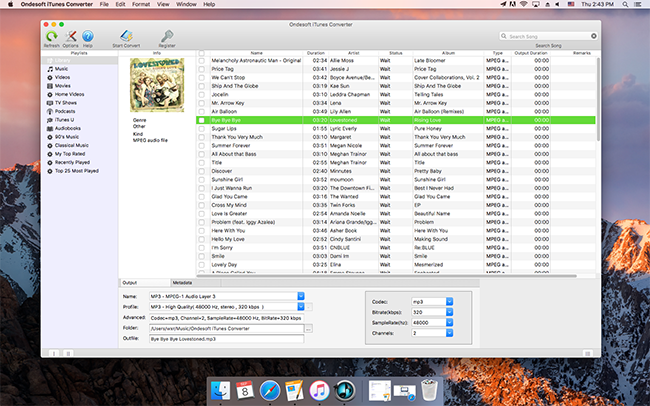
Step 2 Select Apple Music songs you want to save to PC.
Apple Music Converter loads all your iTunes Apple Music files automatically. Select and add the songs you would like to keep on your PC forever.
Step 3 Choose MP3 as output format, and set profile and folder.
Apple Music Converter allows you to convert Apple Music songs to common audio formats: MP3, M4A, AC3, AAC, AIFF, AU, FLAC, M4R and more. Choose MP3 as output format so that you can cast your converted Apple Music songs to your speakers. You can also set the output folder.
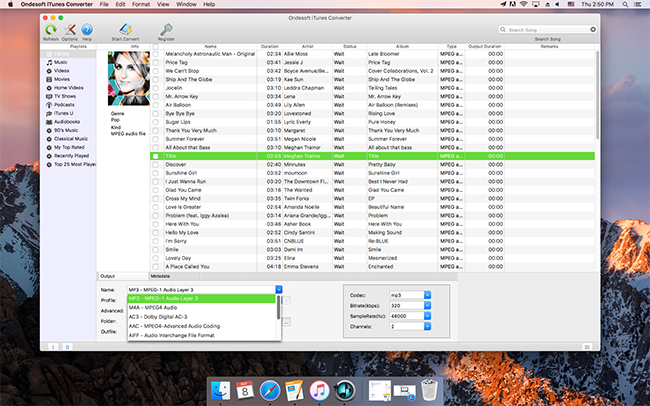
Step 4 Start Converting Apple Music Tracks
Click Convert button to convert DRM protected Apple Music files to mp3 with the Apple Music Converter.
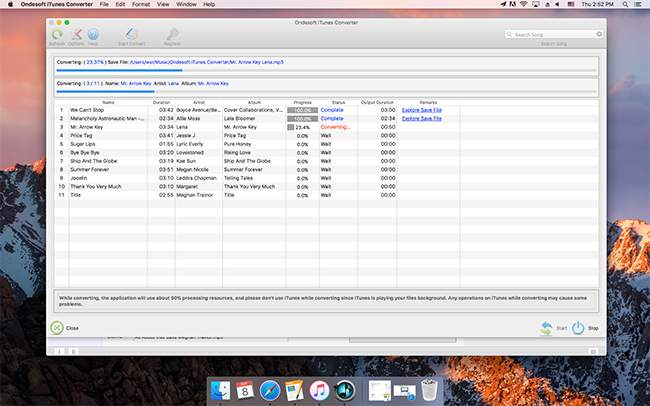
After the conversion, you can open the folder and find the converted apple music files on PC. Now you can transfer them to anywhere you like.
Apple Music has been a very successful venture for Apple, with its established subscriber base passing 10 million paying users in early 2016. If you want to save Apple Music songs to PC forever, you need to convert Apple Music songs to M4A or MP3 first. And Apple Music Converter is the best software solution for this.