How tos
- 1. Apple Music+
-
- 1. How to Copy Apple Music to iPod nano and iPod shuffle
- 2. How to Keep Apple Music Songs after Trial
- 3. How to Convert Purchased Audiobooks AAC to MP3
- 4. How To Convert M4P Files to MP3
- 5. How to Convert Apple Music to M4A
- 6. Transfer Apple Music to USB Flash Drive
- 7. Share Apple Music Playlist with Family and Friends
- 8. Transfer Purchased iTunes Music to Android
- 2. iTunes Video+
-
- 1. How to Convert iTunes DRM M4V to MP4
- 2. How to Remove DRM from iTunes Movies Purchases and Rentals
- 3. How to Play iTunes Movies and TV Shows with Chromecast
- 4. How to play iTunes movies and TV shows on Android
- 5. Play iTunes M4V videos on Windows Media Player
- 6. How to Rent a Movie on iTunes
- 7. How to Stream iTunes Movie with Roku
- 8. How to Download Rented iTunes Movies offline
- 3. Spotify Music+
-
- 1. Convert Spotify Music to MP3 for Offline Listening
- 2. How to Download Spotify Music for Free without Premium?
- 3. Transfer Songs and Playlist from Spotify to iTunes Library?
- 4. How to Download and Convert Spotify Music Files to MP3?
- 5. How to Sync Spotify Playlists to iPod Shuffle?
- 6. How to Transfer Spotify Music to USB for Playing in the Car?
- 7. Burn Spotify Music to CD?
- 8. Download Spotify Music with free account
- 9. Top 7 most popular Spotify Visualizer
- 10. How to Convert Spotify Music to M4A?
- 11. How to upload music from Spotify to Google Drive?
- 12. How to download DRM-free Spotify Music on Mac?
- 13. The best way to download Drake More Life to MP3
- 14. How to to get Spotify Premium for free?
- 15. How to play Spotify music on the iPod Shuffle?
- 16. Download music from Spotify as MP3/M4A/WAV/FLAC
- 4. Audiobooks+
- 5. Remove DRM+
Do you want your favorite music to wake you up every morning but discover there is only standard alarm on your mobile? You want to use your favorite Spotify music as the new alarm but find out that you can not use Spotify streaming music for this purpose because you can not download it. Do not worry, now this tutorial will show you 2 better ways to use your Spotify music as an iPhone or Android alarm.

- Method 1: Use Spotify track as Android alarm with Google Clock
- Method 2: Use Spotify tracks as iOS and Android wake-up music
Use Spotify track as Android alarm with Google Clock
The good news is that Google Clock was updated to allow you to use your favorite Spotify songs as an alarm for Android phones or tablets. It is very easy to operate.
You only need to download the latest version of Google Clock and Spotify from Google Play on your Android phone or tablet, then connect Spotify to Google Clock. And make sure your devices run Android 5.0 Lollipop and above. This feature works for both Free and Premium users, but only Premium subscribers can choose any Spotify streaming music song as an alarm and users with a Free account will have limited options.
How to use Spotify playlist as Alama using Google Clock:
- Open Google Clock and select an alarm music you want to edit or click on the + icon to create a new one.
- Click on the Sounds icon and then touch the Spotify tab.
- If this is the first time you use Spotify music as an alarm, you must connect Google Clock to Spotify. Simply click on Connect to continue.
- After connecting Spotify to Google Clock, you can start using your favorite Spotify music as the alarm.
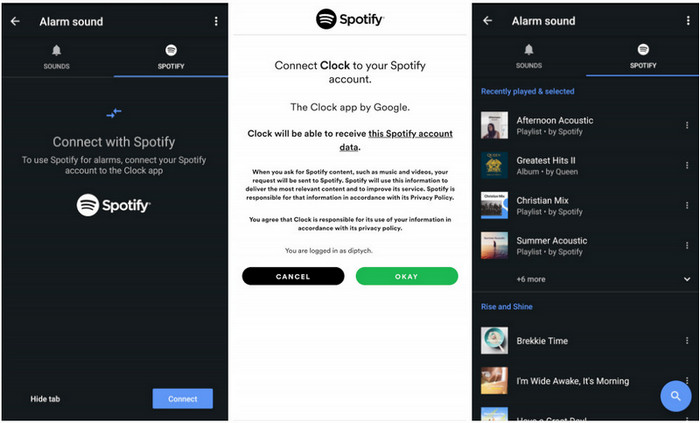
Use Spotify tracks as iOS and Android wake-up music
Because there is no such application as Google Clock available in Apple Store, and there is no effective way to create Spotify music as an alarm for the iPhone, so here we introduce a useful way to help you use the music of Spotify as an iPhone alarm. This way also works for Android devices and here we will take the iPhone as an example to show.
Why Spotify music can not be used as a mobile phone alarm directly, unless there is a third party application to do this? This is because Spotify is a streaming service that does not allow downloading songs without protection. But with Spotify Music Converter, you can download the songs and convert them to popular formats for your personal use .
 Spotify Music Converter
Spotify Music Converter

If you have many songs that need to be converted, Spotify Music Converter helps you download and save music from Spotify in formats such as MP3, AAC, FLAC and WAV so you can play Spotify songs on your music player more freely.
- Download Spotify music easily.
- Remove DRM from Spotify music.
- Convert songs, playlists and podcasts from Spotify to MP3, M4A, AAC, FLAC or WAV.
- Keep the ID3 tags to organize the music library after the conversion.
- Preserve 100% original Spotify music quality.
In this part, we will show you how to use Spotify music as an iPhone alarm step by step.
Step 1 Download and install Spotify Converter
Please make sure you have installed the Spotify application on your computer.

Step 2 Add the song to Spotify Music Converter
When you run the converter, the Spotify application will run automatically. You can drag songs, playlists, albums, artists, tracks, etc. from the Spotify application to TuneMobie Spotify Converter directly. You can also copy and paste the relevant links from the Spotify web player to the search bar at the bottom of the interface. Then click on the Add button to import songs.

Step 3 Customize settings
After importing songs, you can change the output format by clicking on the Options button. Here you can choose the format as MP3, AAC, FLAC or WAV.

Step 4 Start the conversion
Then click on the Convert button, the conversion will start to convert Spotify music to alarm campatible format.

Step 5 Transfer and edit converted music from Spotify to iPhone or Android
You can use iTunes or another iPhone administrator to transfer the converted Spotify music from the computer to the iPhone. And if you want to use the favorite audio part as an alarm, you can use iTunes or the iPhone administrator to cut the converted Spotify music as an iPhone ringtone.
If you want to save Spotify music converted into clipped segments, you can use Syncios Manager to create your own ringtone with the converted Spotify music for your iPhone, then you can choose the ringtone as alarm clock for your iPhone.
You can read Use Spotify Song as iPhone Ringtone to learn how to do it.

Or you can import a complete song to iPhone with iTunes and use GarageBand to cut the converted Spotify music in 40 seconds and save it as the iPhone ringtone.
Use Spotify's converted music as an iPhone alarm
With these 2 methods in part 2, you will get new ringtones for iPhone. You can check it by clicking on Settings> Sounds and Haptic> Ringtone. Now, you can click Clock> Edit> Sound, and the tones you created will be displayed in the list, just choose one to use as your new alarm.

And if your target device is Android, things would be easier. You only need to transfer the converted music from Spotify to an Android phone or tablet using a USB or Wi-Fi cable, and then you can cut the songs and set them up as your phone's alarm.
These are 2 best ways available to help you use Spotify music as a phone alarm. You can choose any one to operate it for yourself. If you are an iPhone user, we recommend using Spotify Music Converter, because although you can use the program to download the songs as an alarm, you can download the Spotify music to play offline.
60-day Money Back Guarantee to ensure all customers have sufficient time to check whether the products & functions purchased fully meet your needs.